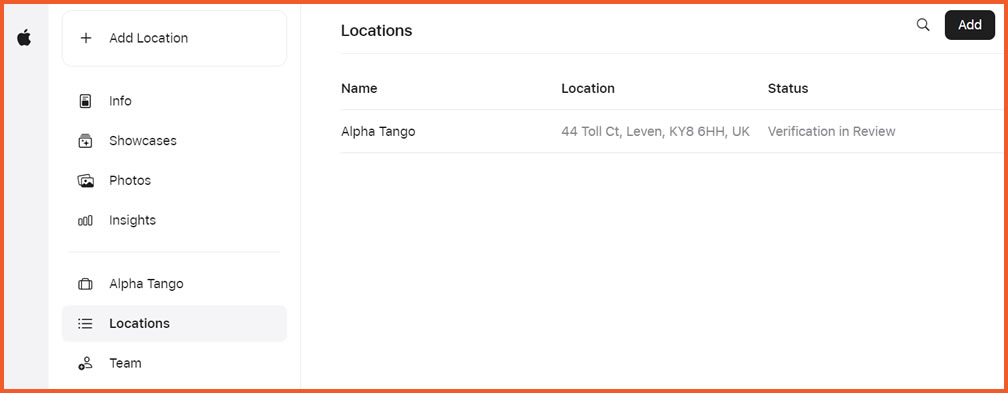Setting up Apple Business Connect
Now there's a competitor to Google Business Profile (used to be Google My Business), Apple Business Connect.
Bright Local have done a great explanation, see it here https://www.brightlocal.com/blog/apple-business-connect/ but there's no good reason why you should not add your business to the service as it's free.
You will need an Apple account which is free to setup. If you have any Apple devices it's likely you already have this.
Once you've done setup your Apple account go to https://businessconnect.apple.com/, log in, and follow the instructions.
It asks for your Legal Entity name, we trade as Alpha Tango and I put this in but I should have put ATNET Ltd in. I can change this but not for 1 month.
I used Alpha Tango as my location name but if you have multiple location you might want to use the town/city for this.
At the end of the process you will be asked to upload a document to prove your company is real. You can't add a header or images until the business is verified, or at least I couldn't.
The interface is very like Google, it contains your information, opening hours, images, showcase events, etc.
Assuming you have an Apple account this is literally a 10 minute setup and it will ensure your business is shown on Apple Maps.