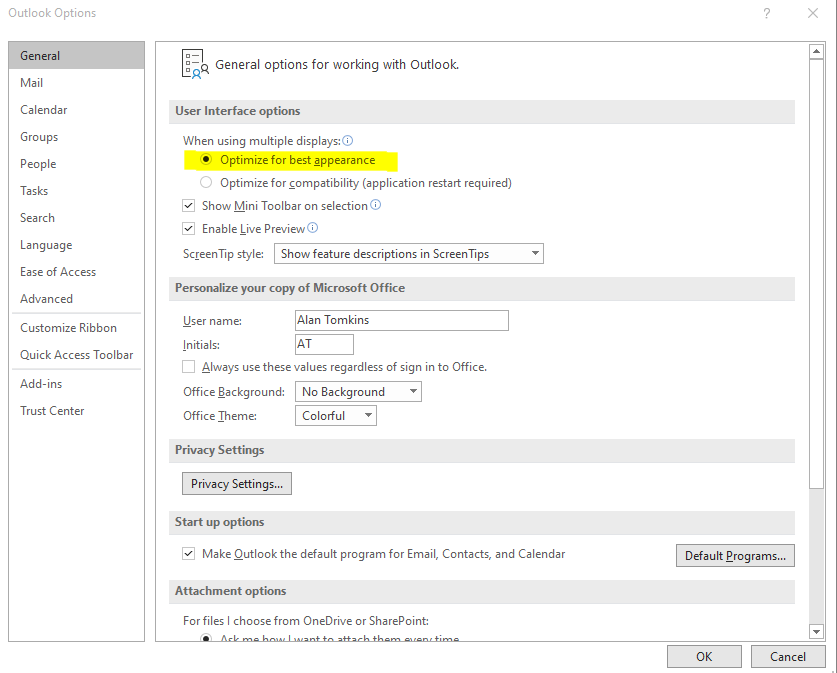Outlook 2016 blurry on an extended screen
I recently had to change my laptop. I run a 3 screen setup and when I moved Outlook 2016 (Office 365) onto the extended screens, i.e. not my laptop screen, the text was fuzzy. Not unusable but annoying and not good for the eyes. Nothing had changed and the new laptop was a higher spec than the old one.
I use USB 3 plugable screen drivers driven from the PCs hub for the screens, so initially I assumed there was an issue there. After reinstalling the drivers and testing all the connections, no change. After some searching I found instructions from Microsoft that fixed it instantly.
- Open Outlook
- Go to FILE > OPTIONS
- Tick the box that says OPTIMIZE FOR BEST APPEARANCE, mine was set to the one below.
- Restart Outlook
- Job done