How to do A/B testing on your WordPress site for free
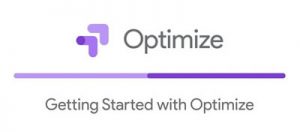 If you have a lot of website visitors and very few enquiries then you need to look at how optimise your site is for conversions.
If you have a lot of website visitors and very few enquiries then you need to look at how optimise your site is for conversions.
One of the best ways to do this is to create 2 or more pages to test, for example your home page and a variation of your home page, or a product or services page, or any landing page. 2 pages is A/B testing, more than 2 is multivariate testing. For this article we are sticking with A/B testing using the redirect option for 2 completely separate pages as it's a lot easier than elements.
We are going to use Google optimise as it's free, but there are many paid for services that will make this process possible.
Here's the A/B testing process for WordPress using Google Optimise. We are using the "redirect" type of test..
You will need to be using Chrome as it won't let you verify otherwise, which is a little annoying.
- Create 2 pages. In our case we are using the home page:
- Original home page based on our services https://alpha-tango.co.uk/
- Second home page based on user roles https://alpha-tango.co.uk/home-roles/
- The 2 pages are identical except for the text messaging and the linked pages.
- Login to your Google account, the same one your Google Analytics is on. You login directly to your analytics at analytics.google.com
- Then go here to setup Google optimise https://optimize.google.com/optimize/home/
- You will see a page that says CREATE YOUR FIRST EXPERIENCE, Click on LET'S GO
- Select REDIRECT TEST (not A/B) test and at the top give the test a name, our is "Home page services v roles"
- Add the first page in the What URL... box, ours is https://alpha-tango.co.uk/
- Click on CREATE
- Now click on ADD VARIANT and create your first variant, in our case it's the original home page and we called it Services home page
- Then in the REDIRECT we add the roles home page https://alpha-tango.co.uk/home-roles/
- Click on FINISHED
- You can now see a window called TARGETING AND VARIANTS
- By default the system uses 50% weighting, to half the time each page will be show. You can change this if required. If you had 3 pages for example it would probably be 33%.
- The PAGE TARGETING box has the default rule so just leave this.
- You can also leave the AUDIENCE TARGETING option for the moment.
- Add a DESCRIPTION to help you for the future. Ours is "Testing the bounce rate on a services based home page versus a roles based home page."
- Click on LINK TO YOUR ANALYTICS ACCOUNT and select your account and data views from the drop downs. You will then get a code snippet to put on your site. You might need your developer to do this but wait until you have completed this job as there's a second snippet to add later. It's likely you will already have the Google Analytics snippet on your site so DON'T ADD IT AGAIN, make sure you've developer knows this. Just replace the GA snippet with the new snippet.
- Select an OBJECTIVE. our is to measure Bounce rates which is a standard option.
- In SETTINGS you will need to VERIFY the installation by clicking on RUN DIAGNOSTICS. BUT come back to this after you've completed the last couple of steps.
- Turn on email notifications, you can turn these off later.
- The rest of the setting should be left at default.
- Click on RUN DIAGNOSTICS
- This will tell you if you've installed correctly on your site. It will offer you an anti flicker snipped as well, I have installed this.
- When I verified mine the diagnostic tool said my snippets weren't in the <HEAD></HEAD> are but they were, I am not sure why this is.
- To edit the experiment log back into https://optimize.google.com/optimize/home/ and edit. Be aware that if you end the experiment you cannot start it again.
Not sure, take a look at Googles page here https://marketingplatform.google.com/intl/en_uk/about/optimize/
That's the job done. If you're not sure about this we are happy to do this for you. We will need the 2 pages to test, access to your Google account so we can set all this up, and ADMIN access to your WordPress site. We would charge £30 for this work.
Please call Alan Tomkins on 01333 329882 or 07860 659076, or drop me an email at alan.tomkins@alpha-tango.co.uk

