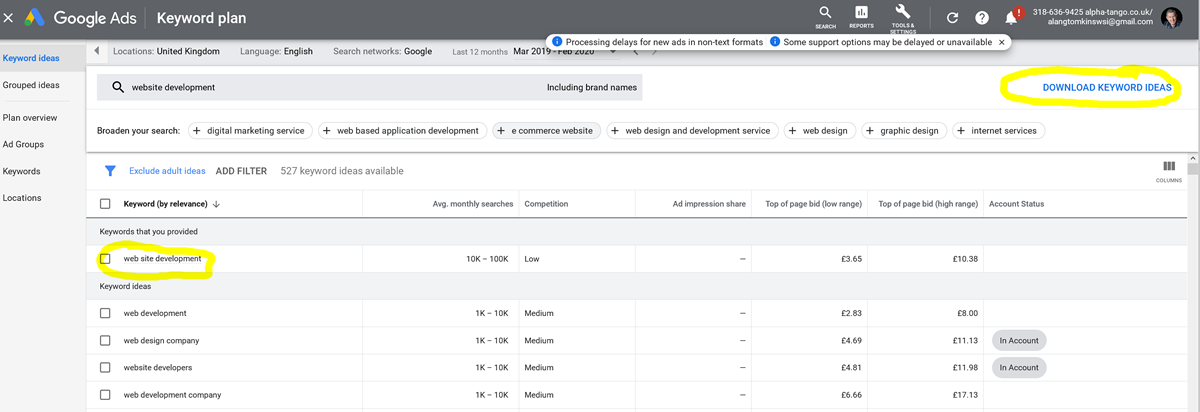Google AdWords screenshots
This posts accompanies my email from 23rd March 2020 re setting up Google AdWords.
This is the place you PAUSE your campaign so it does not run.
This is where you convert your Smart campaign to EXPERT MODE
My account is already in EXPERT mode. But when you click on the TOOLS & SETTINGS option you will only get 2 columns and at the bottom of the right (I think) column you will see SWITCH TO EXPERT MODE. Click on this. NOTE: If you are an iPad this may not work, no idea why but we've had this issue in the past.