Easily make a test payment in Woocommerce using Stripe
I've been asked this few times recently so I thought I'd do a quick post on it. I say quick because if you know where to look this really is a 5 minute job.
To make a test order/payment using Stripe do the following:
- Go to WOOCOMMERCE > SETTINGS
- Select the PAYMENTS tab
- Find STRIPE and click the MANAGE button
- Click on the settings tab and tick the box for ENABLE TEST MODE
- Scroll down and click the SAVE CHANGES button
- NOTE: While in test mode you will not be able to take orders. If you want to test your order process but not Stripe payments then see the alternative option below.
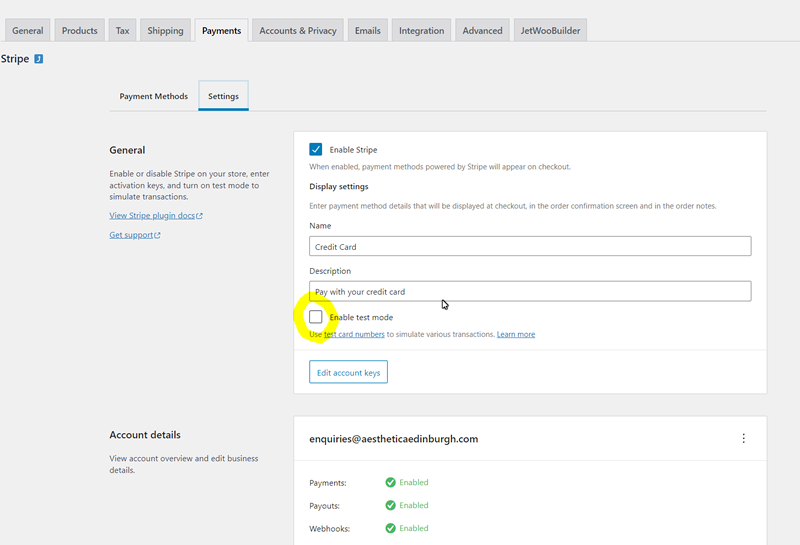
Once you have done your test MAKE SURE you log in and untick TEST MODE in Stripe then save. If not your shop will not be able to take payments using Stripe.
ALTERNATIVE OPTION
If you can't afford to have your Stripe payment gateway disabled, or just want to test the order process, then to do the test I'd recommend going into your SHIPPING OPTIONS and enabling CASH OF DELIVERY. Then in the checkout you can select this as the payment method and no payment will be taken. If you don't offer COD then remember to disable it once the test is done.
THE TEST:
- Add something to your basket, it doesn't matter on the value
- Go to your checkout and you will see the STRIPE card area says TEST MODE. It should look like this:

- Use a Stripe test card number and any valid date and any 3 digit number for the CVC. If you are outside the UK get a test card number for your own country here https://stripe.com/docs/testing
- UK Visa is 4000058260000005
- UK Mastercard is 5555558265554449
- Place your order and you should see the order placed confirmation as long as all the address etc. fields are completed correctly.
CHECKING IN STRIPE
- Log into your Stripe account
- Click on PAYMENTS
- In the top right click on the TOGGLE for showing TEST MODE
- You should see the payment in the list

That's all there is to it. I hope this helps.

