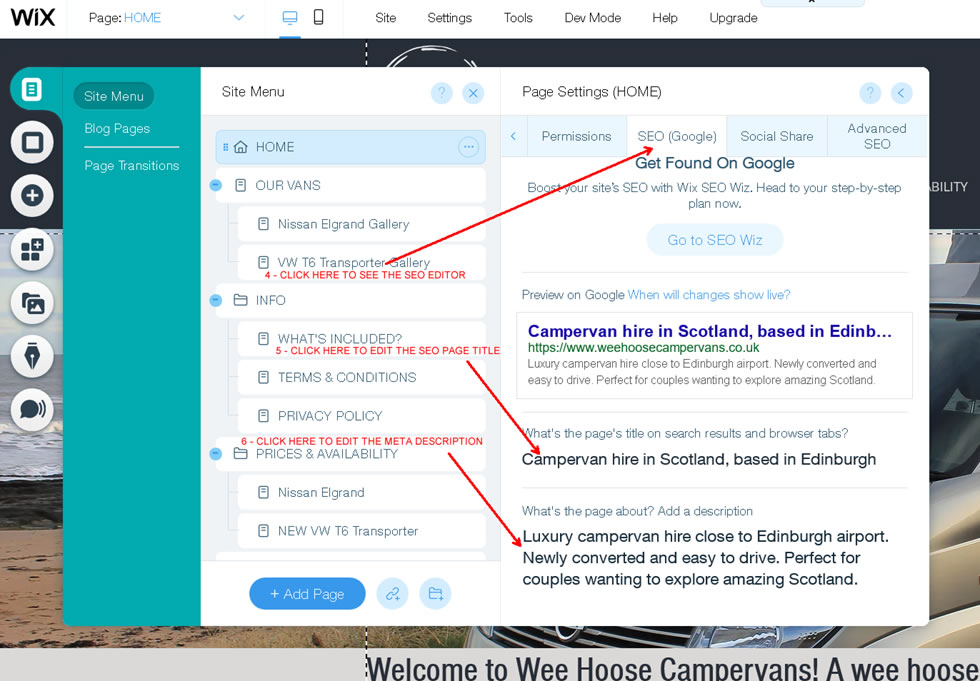How to search engine optimise PRODUCTS on a WIX website
As per my previous post on optimising WIX pages, search engine optimising products in WIX is fairly easy. (image copyright of WIX)
The default Page Title in WIX is the product name which is fine. Unfortunately there is no option to add the product description as the default Meta Description so this needs to be done manually.
HOW TO EDIT YOUR WIX PRODUCT
- Login to your WIX account and in the left column/menu select STORE PRODUCTS
- Then click on PRODUCTS
- Click on the product you want to edit
- Click on the product you want to optimise.
- On the right you will see the promote menu, click on EDIT SEO SETTINGS
- It may ask you to save changes even though you've not done any, click save.
- A right column will appear with the SEO fields to complete
- The title and meta description will be the defaults so feel free to make these more search relevant / friendly.
- Save the product.
- Job done.
STANDARD CONVENTIONS
- PAGE TITLE - up to about 55 characters including spaces. You do not need your company name in the title, you should be No1 for your company name anyway.
- META DESCRIPTION - up to about 150 characters including spaces. This is your sales pitch and effects click through rates but not search rankings.
Assumptions:
- You have done your keyword research.
- You understand about SEO PAGE TITLES and META DESCRIPTIONS
- You understand the importance of a Heading 1 (H1) tag on your page.
- You have good quality content on your pages.